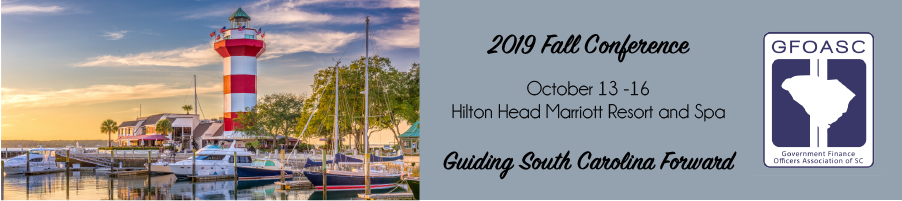Download The App Before You Go
Don’t Forget to Download the App Before the GFOASC Fall Conference. Following are the instructions:
1. Go to the right store. Access the App Store on iOS devices and the Play Store on
Android.
If you’re using a Blackberry or Windows phone, skip these steps. You’ll need to use the
web version of the app found here: [https://events.crowdcompass.com/gfoasc].
2. Install the app. Search for CrowdCompass AttendeeHub. Once you’ve found the
app, tap either Download or Install. After installing, a new icon will appear on the
homescreen.
3. Search the AttendeeHub. Once downloaded, open the AttendeeHub app and enter
GFOASC.
4. Open your event. Tap the name of your event to open it. The code is Fall2019finance.
5. Log in. Proceed by following the instructions displayed to log into the App.
IMPORTANT INFORMATION:
It is important that you download the App and log in to the GFOASC event prior to your
departure for the conference. You will receive a verification code during your log in
which will be sent to the email and *mobile number that you designated in your
conference registration process.
It is recommended that you do not select Log Out within the App until the conference
ends. The reason is because during the conference, you must have access to your
registration email or mobile number you provided in order to receive a new verification
code for logging back into the App.
Based on the above information, you may decide to modify your registration form and
enter your mobile number.
For any issues that you may encounter, please come to the Group Registration area.
*Based on your cellular carrier and plan, fees may be assessed.